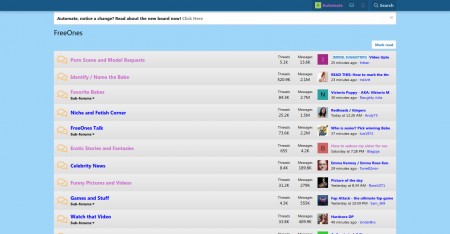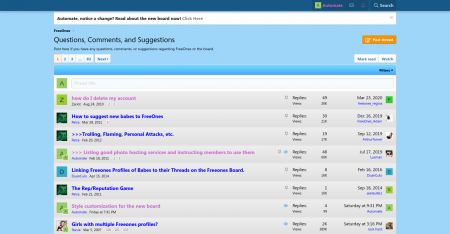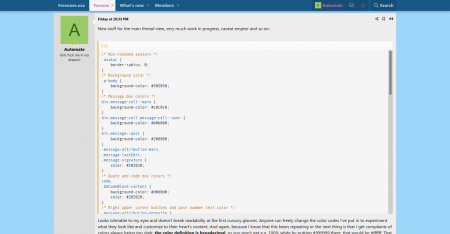Oh look! It's the new Freeones board and it isn't completely shit! Well, I'm one to always complain about something and even in this case, I do have several things that I want to customize. Things that I can do by myself, nobody on the Freeones team need to bother. These customizations are done with Cascading Style Sheets and browser addons like Stylus (the one I'm using right now) that apply those styles to override the ones the site is using.
Here are the fruits of my complaints so far:
Anyone who wants to put in their own customizations here, please do so and comment (of course, if you can be bothered, screenshot) what kinds of changes they make or what board component they change, like I've done above inside the CSS comment block /* */.
Edit: fixes to some glaring omissions, such as white text on white background on the thread menu header text that this causes.
Here's what the changes look like at the moment:
Here are the fruits of my complaints so far:
CSS:
/* Non-rounded avatars */
.avatar {
border-radius: 0;
}
/* Background color */
.p-body {
background-color: #505050;
}
/* Message box colors */
.message-inner {
background-color: #b0b0b0;
}
.message-attribution-main {
color: #202020;
}
.message-lastEdit {
color: #202020;
}
.message-signature {
color: #202020;
}
/* Quote and code box colors */
code {
background-color: #d0d0d0;
color: #202020;
}
.bbCodeBlock-content {
background-color: #d0d0d0;
color: #202020;
}
/* Right upper corner buttons and post number text color */
.message-attribution-opposite {
color: #202020;
}
.message-attribution-opposite--list {
color: #202020;
}
/* Thread titles */
.p-title {
color: #d0d0d0;
}
/* Username display near the thread title */
.username {
color: #d0d0d0 !important;
}
.u-concealed {
color: #d0d0d0 !important;
}
/* Thread menu header */
.menu-header {
color: #202020 !important;
}Anyone who wants to put in their own customizations here, please do so and comment (of course, if you can be bothered, screenshot) what kinds of changes they make or what board component they change, like I've done above inside the CSS comment block /* */.
Edit: fixes to some glaring omissions, such as white text on white background on the thread menu header text that this causes.
Here's what the changes look like at the moment:
Attachments
Last edited: